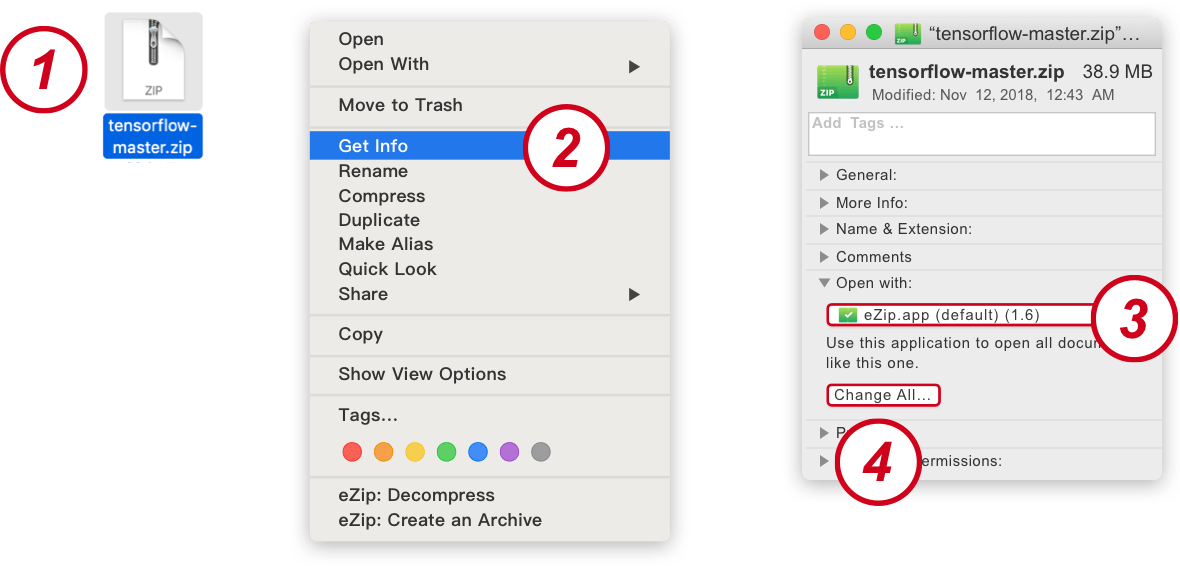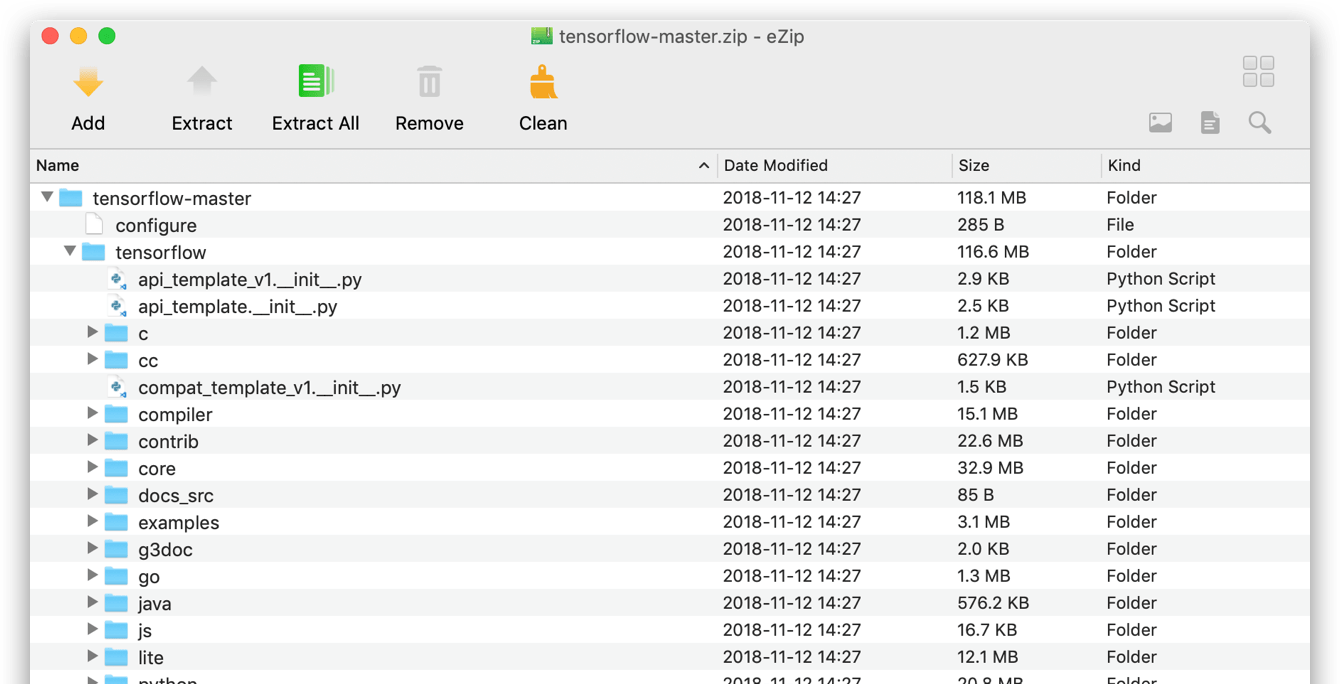Setup File Association
To keep security of your system and privacy, MacZip is based on the Apple's Sandbox mechanism. The file association needs to be set manually.
[Setting steps]
1. On the file you wish to set the association, call the right-click menu.
2. Click on the "Get Info" menu item.
3. Select MacZip in "Open with".
4. Click "Change All..." to associate this type of file.
[Setting steps]
1. On the file you wish to set the association, call the right-click menu.
2. Click on the "Get Info" menu item.
3. Select MacZip in "Open with".
4. Click "Change All..." to associate this type of file.